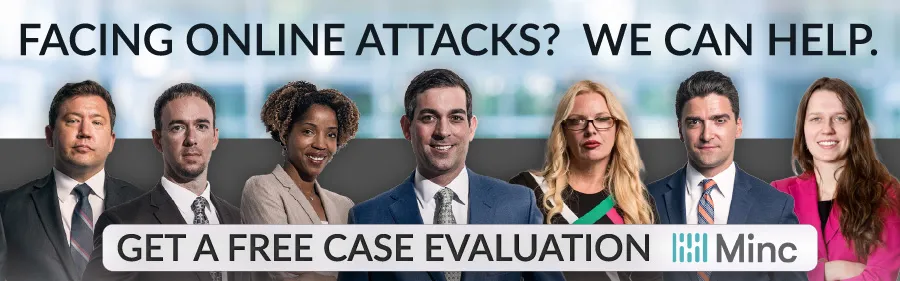5 Things You Can Do Today to Monitor Your Online Reputation
This page has been peer-reviewed, fact-checked, and edited by qualified attorneys to ensure substantive accuracy and coverage.
Monitoring and protecting your online reputation is an ongoing effort. Knowing exactly what your digital footprint says about you and conveys to others in internet search results is paramount for advancing both your personal and professional brand or business.
Having a negative online reputation could be the difference between landing a job and being turned down, getting customers in the door and closing your doors for good, or even maintaining positive relationships with loved ones and having those relationships strained or severed. But sometimes knowing where to start can be overwhelming and confusing.
Fortunately, you can take control of your online presence by following these five tips.
With a team of experienced attorneys, we will fight for the closure you deserve. Take back control today.Don't suffer in silence.
Five Ways to Monitor Your Online Reputation
- Google yourself in incognito mode
- Create alerts to monitor mentions of your name or business
- Review social media accounts
- Take charge of your online reviews
- Purchase exact match domains
In fact, these are some of the exact techniques that we use to protect our clients’ online reputations at Minc Law. Our defamation law firm includes a dedicated team of attorneys and staff to help clients manage their online reputation. While hiring a defamation lawyer has its benefits, there are easy steps you can take right away to monitor your reputation on your own.
First, you’ll want to get an idea of your digital footprint — the information about you that is already online.
Google Yourself in Incognito Mode
Googling yourself is one of the quickest and easiest ways to assess your digital footprint. Using incognito mode, you can search for mentions of your name in unexpected places (like shaming websites, review websites, and news articles).
Searching in incognito mode enables you to view search results and pages without the websites recording information about you. This stops third party services from tracking your movements across the internet so that you won’t be bombarded with ads from potentially defamatory sites.
To use incognito mode in Google Chrome, simply select the symbol at the top right corner of your browser (marked by the first red arrow in the image). Then, select “new incognito window” from the drop-down menu (marked by the second red arrow in the image).
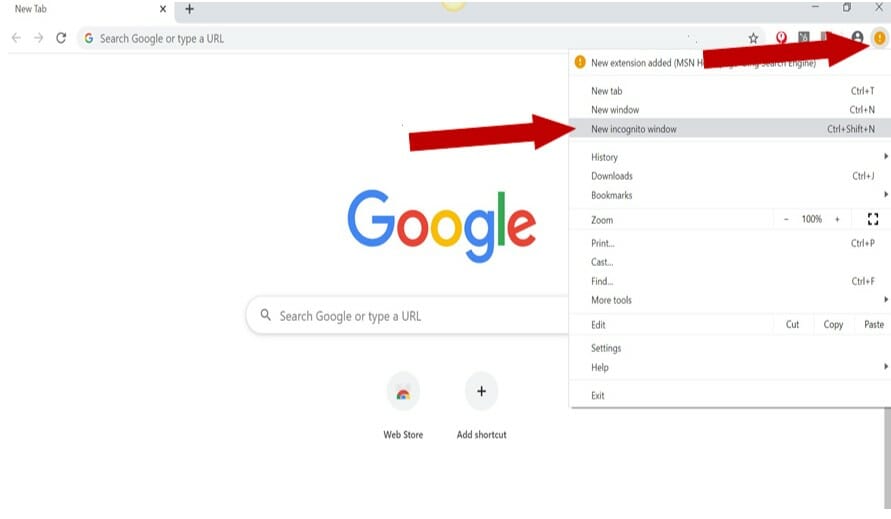
If you happen to come across something negative about you or your business:
- Take a screenshot and save the URL.
- Save any information you can find about the website or poster.
If you believe the content may be harmful to your reputation, you should consult a defamation attorney. They can advise you of your options for content removal or legal recourse.
You should also check for images of you that appear in Google search. Make sure there aren’t any images appearing that you don’t want to be publicly available. You may also want to ensure others aren’t using your images or content without your permission.
Comments you post to websites may appear in the search results as well. If you’ve said something in the past that you no longer want to see online, see if you can delete it.
If you find that your personal information is available on people search websites like MyLife.com or TruthFinder.com, you may be able to opt-out to remove that information. You can opt-out on your own or enlist the help of a service like DeleteMe.com.
Google Review Removal Tip: Businesses can remove a Google review by (1) asking the original author to remove the review, (2) flagging and reporting the review to Google, (3) pursuing legal action and obtaining a court order to have the review removed.
Create Alerts to Monitor Mentions of Your Name or Business
If you want to track your online reputation you can set up alerts to notify you each time your name or business is mentioned.
To set up Google alerts, simply navigate to google.com/alerts and enter a name or topic you’d like to follow in the top box (marked by a red arrow in the figure). You can set up alerts for anything from mentions of your name or products, to other news that’s important to your brand.
We’d recommend selecting “show option” under the box where you entered your name to customize your alerts. Then enter your email and click “create alert.” Once you set up the alert, Google will email you each time your requested name or topic is mentioned.
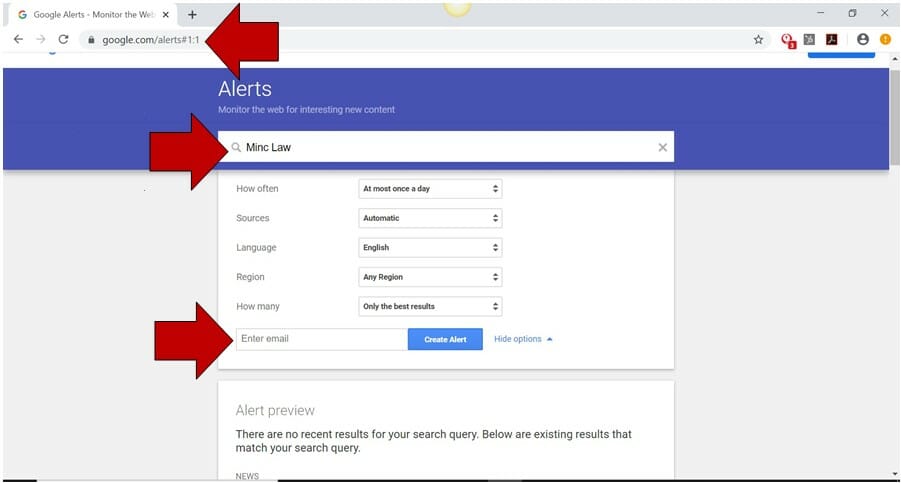
Alternatively, Talkwalker provides a free alert service comparable to Google Alerts that filters both Google search results and mentions on Twitter containing your name, business or topic.
If you’re looking for more robust media monitoring, you can check out Mention and Meltwater. Both offer paid subscription-based online reputation monitoring with more advanced options than the free service providers.
Review Social Media Accounts
If you’ve been following the news in the past few years, you’ve probably seen the negative impact old social media posts can have on a person’s reputation. Financial News website MarketWatch even ran a special guide on “What to Do if Your Cringeworthy Old Social Media Posts Come Back to Bite You” because of the pervasiveness of the problem.
If you aren’t already in hot water for old posts, now might be a good time to perform some preventative maintenance. You can search your own social media for old comments that may be outdated or insensitive and delete them to minimize the risk that they can be used against you.
This also applies to photos that you shared or are tagged in that could be harmful to your reputation. If you find inappropriate tags, you can ask the poster to remove the tags. When asked politely, many posters comply with such a request.
You can also check what other people have said about you (or your business) on social media and address any comments that are in violation of the platform’s terms of service. Here are links to the Terms of Service for Facebook, Instagram, Twitter, and YouTube if you’re interested in learning more.
Most sites prohibit the sharing of content that is:
- Unlawful,
- Harmful,
- Threatening,
- Abusive,
- Harassing,
- Tortious,
- Defamatory,
- Vulgar,
- Libelous,
- Hateful, or a
- Copyright Infringement.
If you notice any comments or posts that violate terms of service, most platforms enable you to flag the objectionable content. The platform is then responsible for reviewing and removing the content. However, if the platform does not respond to your flags, you may need to seek legal counsel for alternative courses of action.
If you have outdated social media accounts that you aren’t using anymore, delete them. On the accounts that you are still using, you can adjust your privacy settings if you don’t want your information publicly available.
While most people think to adjust privacy settings on their Facebook and Instagram accounts, people often forget about their Pinterest and YouTube profiles.
Content Removal Tip: Online reputation attorneys can remove damaging online content by (1) sending a cease and desist letter, (2) contacting webmasters and ISPs, (3) working with online content managers, (4) sending a DMCA takedown notice, (5) obtaining a court order. To learn more about the DMCA process, check out our article, “How to Send a DMCA Takedown Notice“.
How to Adjust Your YouTube & Pinterest Privacy Settings
YouTube contains personal information about the channels you subscribe to and the playlists you’ve created that you may not want to be publicly visible. You can adjust your settings on this YouTube privacy management page. Once you’re logged in to your YouTube account, click on your image in the upper right corner of your browser. In the drop-down menu, select “settings.”
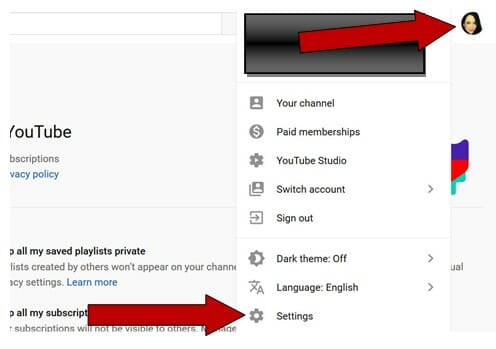
Once your settings appear, you’ll want to select “privacy” from the menu on the left side of your screen. Then slide the toggle buttons (marked by the red arrow) to “keep all my saved playlists private” and “keep all my subscriptions private.” The toggle button should switch from gray to blue if you’ve completed the process.
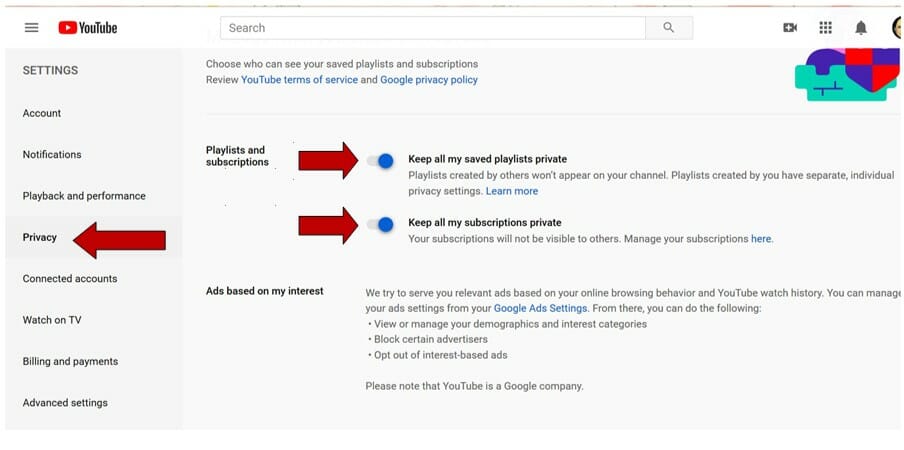
Likewise, Pinterest displays personal information about the profiles you follow and your personal tastes that you may not want to be associated with your name or brand publicly. Pinterest allows you to hide your Pinterest account from search engines.
To adjust your Pinterest privacy settings. Log into your account and click the 3 dots at the top right corner of your browser. Select edit settings from the drop-down menu.
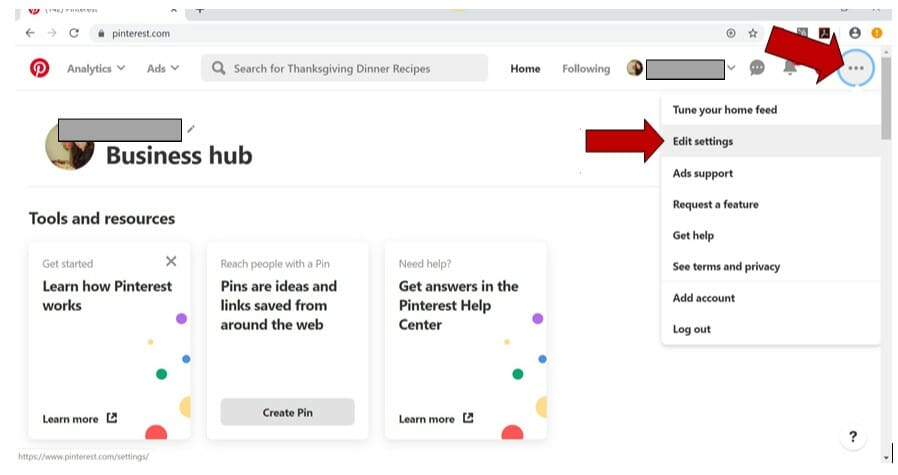
Then click on “privacy & data” on the menu that appears on the left side of your screen. Toggle the switch next to “hide your profile from search engines.” Voila! Your Pinterest profile is now private.
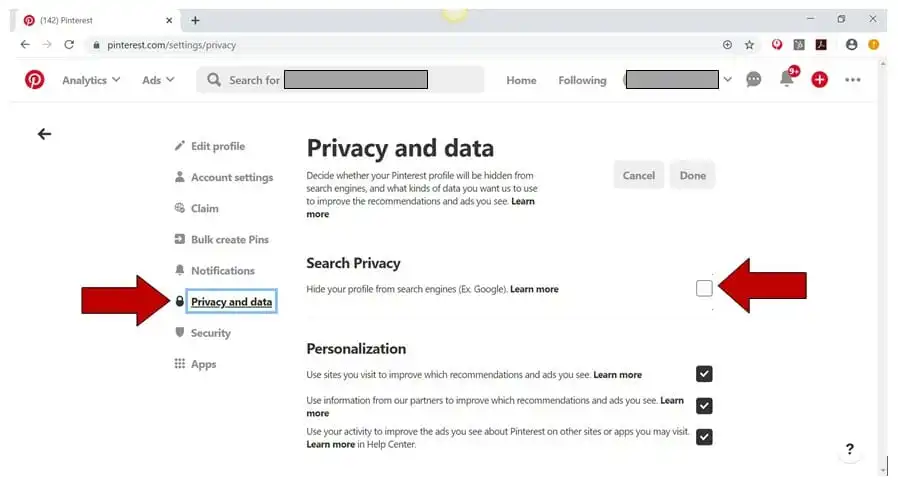
Take Charge of Your Online Reviews
If you are a business owner, the importance of online reviews cannot be overstated. Be sure to claim your business listing on the top review sites. Click the appropriate links for more information on how to claim your business listing on Google, Facebook, TripAdvisor or Yelp. A comprehensive list of other review sites can be found on ReviewTrackers. Once you claim your business, you can take stock of any existing reviews.
If you find that your business has negative reviews (including fake Google reviews), you may still be able to address them. If you believe any of the negative reviews are fake or inaccurate, consult with a defamation attorney about the best way to address them.
A customer is 21% more likely to leave a review after a negative experience than a positive one. If you’ve ever left a scathing review after a bad customer experience, you may want to check out your past reviews. If you’ve made statements that were defamatory or false in the heat of the moment, you don’t want them coming back to haunt you.
You can find your old reviews by logging into your user accounts on review platforms. If you’ve left any questionable reviews in the past that you don’t want to pop up in the future, it’s wise to delete them.
Online Defamation Tip: In order to successfully bring a character defamation lawsuit, plaintiffs typically have to prove four elements: (1) the statement(s) in question were false, (2) the statements were of and concerning the plaintiff, (3) there was publication to a third-party, and (4) the plaintiff suffered damages as a result of the false statements.
Purchase Your Domain Name
The most obvious way that people look for you or your business on search engines like Google is to type in your first and last name or the business name. These keywords generate search results that make up much of your digital footprint.
While most businesses have a website that includes their company name, many individuals do not. You don’t have to be promoting a brand to benefit from owning your domain name. A major aspect of protecting your online reputation is controlling the content that people see when they search for your name.
Purchasing your domain name through an affordable domain name service like GoDaddy or BlueHost gives people an easy way to find the content that you want them to see about you online. It is also an inexpensive way to protect you from cybersquatting website domain owners who may purchase your name for the wrong reasons.
The last thing you want is for people to post negative content about you using your name or your company’s name. If this has happened to you or someone you know, we recommend checking out our article “Someone Registered My Name as a Domain Name: What Are My Options?“.
Once you purchase your domain name, you have the option of creating content to build your own website, forwarding the domain to your favorite social media page or simply holding on to the domain for future use. Purchasing your domain name is a minimal investment (typically less than $20 per year) that can yield major benefits toward protecting your online reputation.
Learn More About Protecting Your Online Reputation in Our Legal Resource Center
That’s it! Five easy (and mostly free) ways to monitor and protect your online reputation. Start by assessing your digital footprint with Google search. Then set up alerts, check your social media, and manage online reviews.
To learn more about how you can monitor and protect your online reputation, check out our Legal Resource Center. We provide this as a free resource to help you protect your brand (whether it’s your personal brand or business).
If you’d like to learn more about our reputation management and digital risk protection services, you can contact us via phone, chat, or form. Also, we recommend checking out our article, Frequently Asked Questions about Digital Risk Protection.
★★★★★
“Minc handled my reputation issue quickly and professionally. Would recommend their services to anyone.”
JP, February 27, 2020